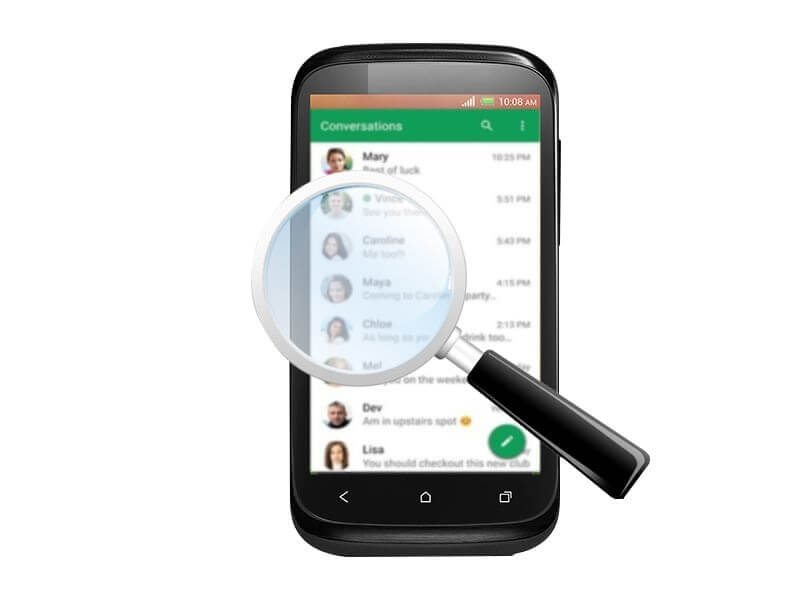Computer Hardware Inventory: Main Things to Know
A network manager should always know some basic data about hardware and software running on the network, so it’s quite natural that he or she needs to get an inventory list regularly. How can you do this? For example, you can take a piece of paper and a pen and visit all rooms i to put down some basic facts about the hardware connected to the network.
Making an inventory list in such a way takes quite a lot of time. In addition, people can’t avoid making mistakes so there is always a great possibility that you can miss something important while making an inventory list manually. Network managers who aren’t willing to waste their time and who like to use a kit of software tools to automatize some of their activities often apply for a hardware inventory management.
Network Inventory Software: Basic Facts to Know
If you want to make a list of things connected to your network, you may always try your hands with Total Network Inventory (TNI). This is a special program, developed to scan a computer network and reveal all devices operating on it. When you use this program, you don’t get a simple list of the machines running on the network: TNI is able to generate a complete report about each working station on the network and display such data as the configuration of the machine, the software running on it and the license data.
It’s very easy to deploy TNI: you click on the setup file and determine the place where to keep the information. You may store the information either on the file server or locate a database on your desktop. When the installation process is completed, you may start with the scanning process.
TNI: Some Peculiarities of the Scanning Process
Network managers who are willing to use TNI to make an inventory list should always start by determining the number of network objects to be investigated. They may choose one of the options like ‘IP networks’, or ‘Windows networks’, or ‘Active Directory’. Once you’ve determined the number of computers to be scanned, you may save your selections and initiate the investigating process later.
When you apply for TNI, don’t forget to use an authentication on the remote machines: you should use credentials to be able to log in on the remote machines. You can also determine the speed of the scanning process by skipping particular objects and setting ping methods and timeouts.