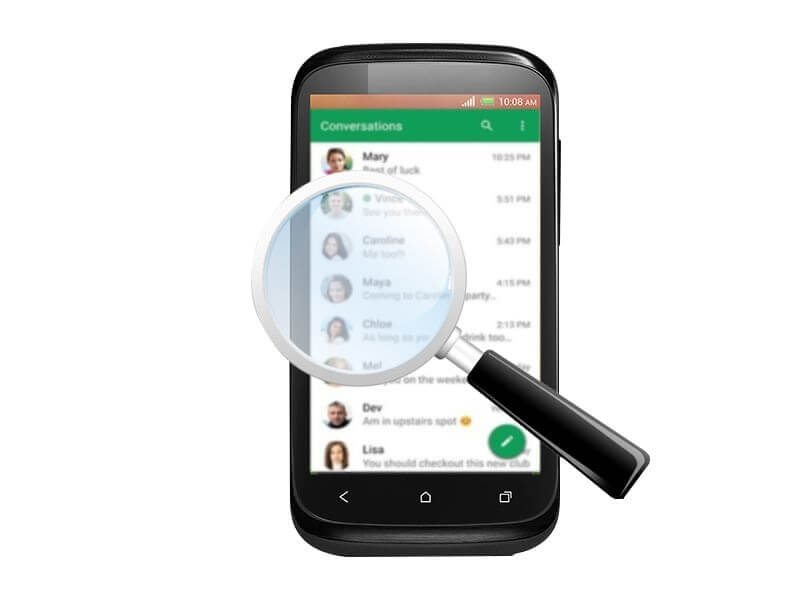Always Choose the Right Video Cable for the Job
Home entertainment has come a very long way, especially in the last few decades. In fact, home entertainment has reached the point that it is very near to the quality of the entertainment you might find at a concert hall or a luxury movie theatre. Of course, if you want to get the most out of your home video experience, you need to use the right Primecables Canada for your equipment.
HDMI CABLES
These are best cables you can buy, today. Sure, it does seem that some HDMI cables may be better than others, but for the sake of argument (and this particular) anything listed as “HDMI” represents the highest quality available on the market today. Of course, HDMI stands for High Definition Multimedia Interface. The cable has earned this name because it transfers both audio and video signals in full high definition. HDMI systems commonly used today include computers, gaming systems, and blu-ray video players.
COMPONENT CABLES
While HDMI Cables represent the “best” in audio-video capabilities, you don’t necessarily need them for everyday A/V use. Component inputs and outputs are also very common among televisions and stereos these days. These cables have five connectors: 3 video connectors (in Red, Green, and Blue colors) and 2 audio connectors (red and white). These provide an improved signal over older cables.
COMPOSITE CABLES
Speaking of “older cables” composite cables only use three prongs (as opposed to the component’s five prongs). Composite cables only have a left and right audio (the same red and white) and just a single video connector (the yellow connector).
S-VIDEO CABLES
These are not used as commonly, today, but some monitors and computers (and some gaming systems) do have options for them. This cable type “separates” black and white from colors and shades and is among the “better quality” of the previous generation of video cables.
[S]VGA Cables
The “VGA” in “[S]VGA” Cables stands for “Video Graphics Array” (and the “S” stands for “Super”) and these cables are pretty much obsolete these days. They were used to connect analog PC monitors to the CPU (or to laptop). These days, if you have a CPU (or a laptop) with a video out it is probably HDMI.