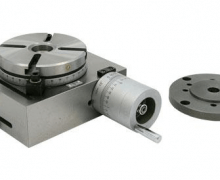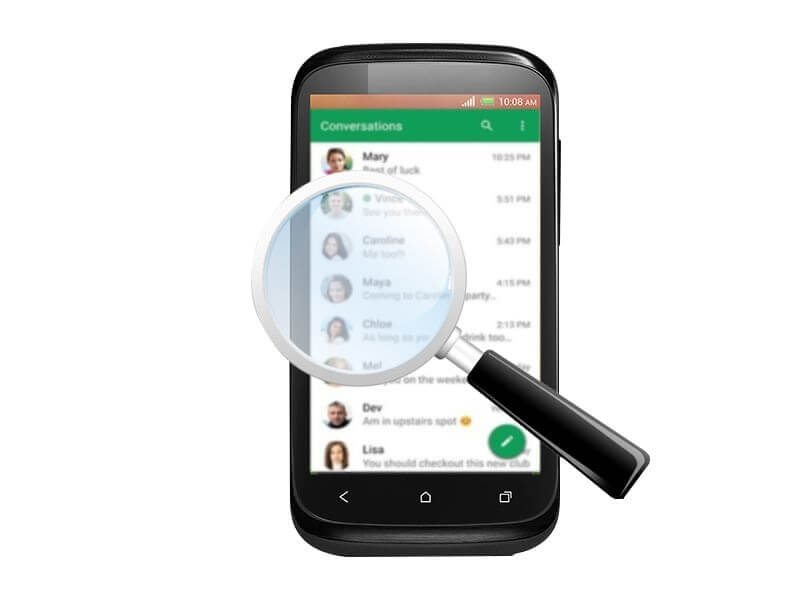5 tips to improve Your Wifi Signals
This article is for those who are facing slow internet speed or weak Wi-Fi signals. The farther away your equipment is from the router, the weaker the Wi-Fi signals. The length of the radio waves that connects your laptop, tablet or smartphone to the Network is 12 cm. If you want the home Internet Wi-Fi router to work perfectly, get acquainted with effective tips for enhancing Wi-Fi-waves to your router. Before following the tips, we recommend you do an Etisalat speed test and note down the results of the speed test.Our recommendations will help to improve the slow loading of web pages.
Following are the tips to follow:
- Place your Etisalat Wi-Fi router in the center of the house.
The router, which distributes Wi-Fi, must be in the center of the apartment. In this case, the waves will be evenly distributed, falling into all corners of the home. If you have a big house, so you will need some repeaters to refresh your signals and provide coverage to the complete house.
- Lift your Wi-Fi router up from the floor.
Never put the router on the floor. In this case, most of the waves of the internet will go to the neighbors from below part. In case if you own the complete house, then you can place it on the floor. The best place for the device is on the wall and closer to the ceiling. This contributes to a very powerful signal.
- Take the Electronics devices away from your Etisalat Wi-Fi router.
The electronic devices which are located next to the router reduce the signal strength. The television or computer should not be located near the router. These things have their own waves and signals which may interrupt with your Wi-Fi signals. Try not to place your CenturyLink router closer to them.
- Play with the antennas of Wi-Fi router.
If the router has two antennas, install one vertically and the other horizontally. In this scenario, it would be best to transmit the signal. Try different positions of the antenna on the router and experimentally determine which position is optimal for a good signal.
- Map Wi-Fi-signal.
There are special applications that show you the map of the signal propagation in your home. By installing such a program, you will immediately understand where the best place to put the router and why in some places the internet never works.
After following these tips, we recommend you do another Etisalat speed test and compare the results with the earlier one. I believe that this time the results will be far better from the previous one. You can check each factor of the speed test including ping time, download time and upload time. All these factors will get an increase. This simple physics will help solve the eternal problems with the Internet. Do not waste your nerves during the slow loading of your favorite sites. It is better to use our tips to improve the performance of the router.