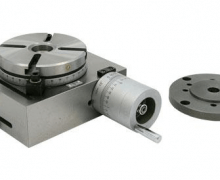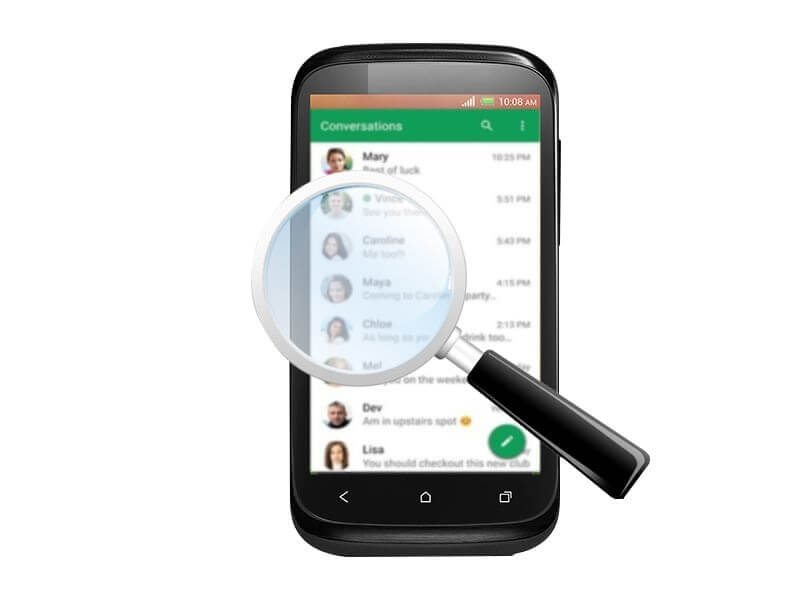5 Mobile Tips to Increase Accommodation Bookings
There are millions of holidaymakers looking to jet set away to tropical locations every year. There is absolutely no doubt that the travel industry is booming regardless of economical spikes or troughs. It is a competitive marketplace, but luckily there is enough demand and with correct technology, your vacation rental business can take its own slice of the market share.
Yet, there are still plenty of vacation rental businesses ignoring one basic concept: Always look for flaws that reduce booking potential. As you can imagine, the technology that runs the entire vacation rental global industry Is huge. One of the most surprising flaws is that many vacation rental websites are still not optimised for mobile visitors. Potentially, these websites are losing 50% of their potential booking capacity per day.
50% of Accommodation is Booked Online Via Mobile Devices
This is because statistics show that more than 50% of accommodation booked for vacation rentals is done so via a smartphone or tablet device. If you have a website that is still out dates, and we mean outdated, we mean uses old code, then it probably not mobile friendly.
Google Uses Mobile Optimisation as Part of Its Ranking Algorithm
Google has specifically said that mobile optimisation is an important part of their ranking algorithm, and when Google puts emphasis on the subject of how websites should function, then it is worth taking note.
Now you may not be a huge vacation rental business, or you may just be a property owner looking to take advantage of the higher revenues to be gained from short-term rental versus long term rental. That probably means you are not looking to rank on Google because the SEO budget required is too large. Nonetheless, that is no excuse for your website not being optimised for mobile use.
One way to quickly check if your website is mobile optimised is to use the Google Developers tool here: https://developers.google.com/speed/pagespeed/insights/.
You Could Be Losing 50% Of your Bookings
If your site attracts any visitors at all, then imagine 50% of those users exiting your site because they cannot see it on their mobile. All you need to do is put yourself in someone else’s shoes to understand how this works.
Imagine you find a website offering accommodation in the area you are planning to visit. You are with friends in a bar, coffee shop, or restaurant and you all want to check it out via mobile. You open the website and the buttons are too small to navigate, and the pictures are off the screen. You will have to apologise and find another website.
Mobile Friendly Booking and Payment System
Having a mobile-friendly site does not just mean having a flashy homepage that looks good on mobile, Especially within the vacation rental industry. There needs to be a gallery, a clear area where people can easily click to see the amenities offered, an easy to use tool to check availability (dates), prices, and most importantly a booking and payments system that is user-friendly.
Even if your website is mobile optimised for all these points, but your booking system is too complicated and payment system a pain to use because your designers did not optimise this area for mobile booking, then you are going to lose bookings. You don’t need to be told that losing bookings at one of the most critical stages of the buyer behaviour process is almost an inexcusable technological oversight.
Ensuring the Backend Area of Your Site is Mobile Friendly
Next, once the person has booked the property and has access to the backend of your system, this also needs to be fully mobile optimised. Remember at this point the guest is now a stakeholder in your business. At the end of that guest’s stay, you are most likely going to get a review. You also need to consider that the guest’s first impression will set the standard for the rest of their journey with your brand.
If the backend is not easy to use there are several problems this can cause. Firstly, the guest will not be able to find the information he/she wants easily. This inevitably ends up in an exchange of messages, which can be time-consuming. On the other hand, with the answer already there in a manual, your guest will have access via mobile to all the information required to use your property.
Secondly, a badly designed back end looks bad on your business. It just does not give off that special vibe that shows you are a professional host.
Use These 5 Tips Wisely – Quality Control (Qc)
Take a good look at your website on several different mobile devices and do some QC checks. By doing this you can put yourself in the shoes of a potential guest and ask yourself the question – would I feel comfortable booking accommodation on this website? Try to look at this from two points of view – whether it is for a long or short-term rental.
If the answer is no at any point, then start to take steps to make sure that these mobile issues are fixed. You should also install analytics on your website so you can see at which point people are exiting your website when they are accessing the site from a mobile device. Try Google Analytics because it is free: https://analytics.google.com/.
You can also perform the same QC checks on the desktop version of your website because on the contrary if 50% of booking is made via a mobile device, then the other 50% are likely to be made via a laptop or desktop.
What Happens If My Vacation Website is Badly Configured?
Should you find yourself in a position where you need a large budget to fix the mobile errors on your website, then there are websites out there that can help you. Try https://www.lodgify.com/ . This a tech company that offers mobile and desktop friendly websites with all the functionalities mentioned above that work seamlessly on both desktop and mobile devices. You never have to deal with any maintenance on the website and there is a team that will always ensure your site is up to date so it functions on the latest technology. The company charges a monthly fee that is very affordable!
Another option is you could always have a separately designed mobile website. When people visit your site from a mobile device, the code will detect this and send the mobile version of the site to the user’s device. Nowadays many companies are taking this route because it is so difficult to design a website that takes into consideration both the style of the site on desktop and mobile, so two separate sites are the best way to solve design issues – but this can be costly.
Lastly, there are plenty of WordPress sites out there that target the vacation rental niche. The downside to WordPress sites is that plugins can go out of date quite quickly. For example, if you have a booking system plugin, and suddenly it goes out of date, you may not know until you have already lost 3 or 4 potential bookings. Also, if you are not a web design expert, there will be regular costs involved with keeping the site up to date.
Out of these three suggestions, by far the most affordable, convenient, and the most professional option would be to check out the Lodgify website.